组件开发规范
通过Serverless Devs,可以被应用所引用,并按照用户的输入,执行预定的功能。例如某个应用中引用了FC组件,那么此时,用户可以通过传入Deploy命令进行函数的部署,而这里的FC组件,则是需要建立在组件模型基础之上,即要符合组件的开发规范;
快速开始
Serverless Devs的组件开发案例已经被集成到Serverless Devs命令行工具中,通过对Serverless Devs的命令行工具,可以进行空白组件项目的初始化,开发者只需要执行s init即可看到:
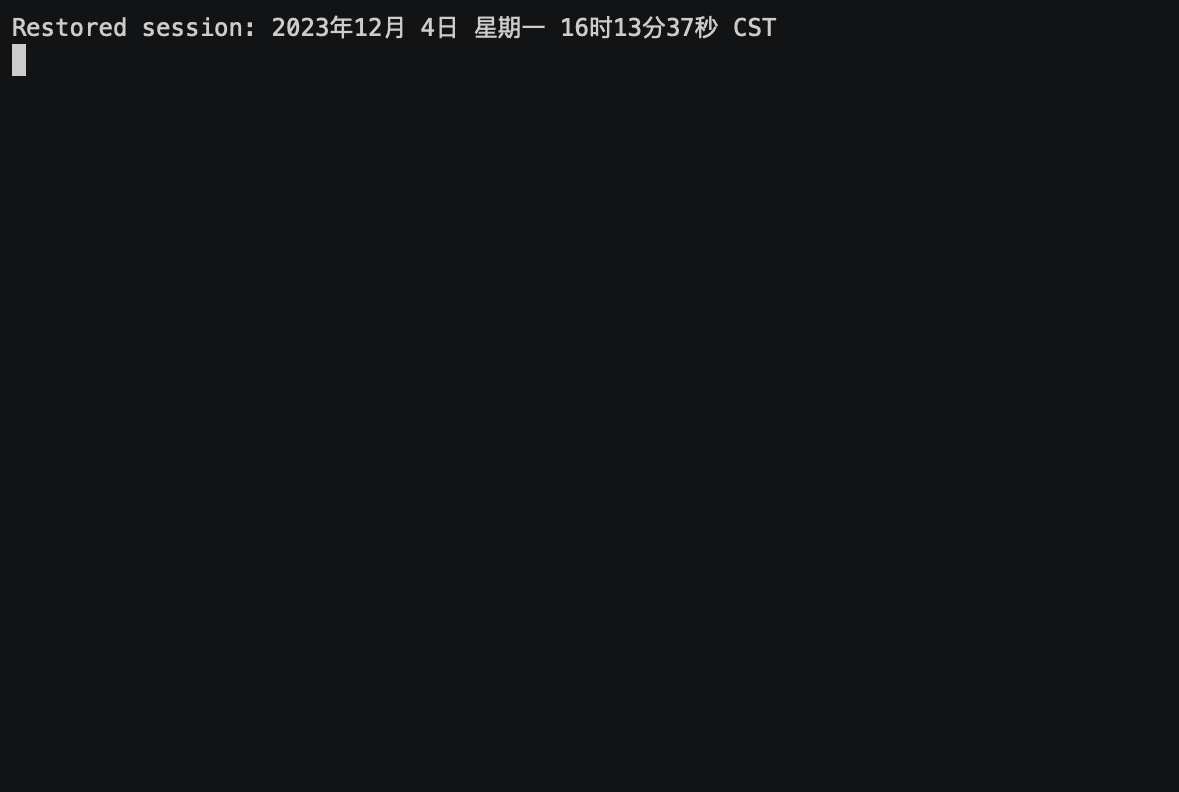
🚀 More applications: https://registry.serverless-devs.com
? Hello Serverless for Cloud Vendors (Use arrow keys or type to search)
❯ Alibaba Cloud Serverless
AWS Cloud Serverless
Tencent Cloud Serverless
Baidu Cloud Serverless
Dev Template for Serverless Devs
此时,选择最后的Dev Template for Serverless Devs,并按回车:
$ s init
🚀 More applications: https://registry.serverless-devs.com
? Hello Serverless for Cloud Vendors Dev Template for Serverless Devs
? Please select an Serverless-Devs Application (Use arrow keys or type to search)
Application Scaffolding
❯ Component Scaffolding
Plugin Scaffolding
此时,选择Component Scaffolding,并按回车,即可完成一个完整的Serverless Devs的Component项目的初始化,可以通过命令查看文件树:
$ find . -print | sed -e 's;[^/]*/;|____;g;s;____|; |;g'
.
|____LICENSE
|____.signore
|____.prettierignore
|____README.md
|____publish.yaml
|______tests__
| |____mocks
| | |____s.yaml
| | |____code
| | | |____index.js
| |____index.test.ts
| |____cli.test.ts
|____.gitignore
|____package-lock.json
|____package.json
|____.prettierrc.js
|____tsconfig.json
|____jest.config.ts
|____src
| |____commands-help
| | |____remove.ts
| | |____index.ts
| | |____deploy.ts
| | |____alias.ts
| |____index.ts
开发与调试
通过脚手架安装的目录中,能够在 {root}/__tests__/mocks 目录下模拟本地组件的使用与开发调试,该 s.yaml 通过 component: ${path('../..')} 引用 src 目录下的代码作为组件内容:
edition: 3.0.0
name: hello-world-app
access: "default"
vars:
region: "cn-huhehaote"
resources:
hello_world:
component: ${path('../..')} # 组件名称,Serverless Devs 工具本身类似于一种游戏机,不具备具体的业务能力,组件类似于游戏卡,用户通过向游戏机中插入不同的游戏卡实现不同的功能,即通过使用不同的组件实现不同的具体业务能力
props:
region: ${vars.region}
functionName: "start-nodejs-b97b"
description: "hello world by serverless devs"
runtime: "nodejs14"
code: ./code
handler: index.handler
memorySize: 128
timeout: 60
私有组件调试
工具外部组件
3.0.2及以上版本支持
示例 s.yaml 如下,其中
-
component 能够指定为一个 zip 包的外部链接,通过此方式获取的组件默认为 v3 版本,请使用 serverless-devs 3.0 描述文件规范进行编写 s.yaml 文件;可参考:描述文件规范
-
使用外部组件时,默认会将文件名称视为组件名,可通过 s component 查看详细信息;
-
使用外部组件时,工具的缓存与更新策略默认不对其生效;若本地需要同步外部组件的代码包内容,可手动清理缓存已获取最新组件:
s clean --component <component_name> # 清除指定组件缓存 -
外部组件会被 s 工具的 loadComponent 方法加载到内存中,核心方法为 buildComponentInstance,通过 require 加载,需要具备相关必要字段,详细见本文档。
edition: 3.0.0
name: hello-world-app
access: "test1"
vars:
region: "cn-hangzhou"
resources:
hello_world:
component: 'https://images.devsapp.cn/goat/fc3.zip'
actions:
pre-deploy:
- run: 's clean --component v3/fc3' # 每次清除缓存获取最新组件
props:
region: ${vars.region}
functionName: "start-nodejs-4s87"
description: 'hello world by serverless devs'
runtime: "nodejs16"
code: ./code
handler: index.handler
memorySize: 128
timeout: 30
正式发布流程
开发者可以在 src 下完成应用的开发,并对项目进行publish.yaml文件的编写。完成之后,即可通过以下几个步骤发布项目:
-
更改
publish.yaml里的Version字段。确保版本号比现有最高版本号大 1,例如:1.0.0 -> 1.0.1。 -
检测确认组件接收的参数
Properties后,首次发布需要先登录s registry login。s registry login
根据提示进行操作即可。
- 后续直接执行
s registry publish即可进行发布
目录结构
Component Model,即组件模型,需要通过指定的文件进行模型的规范和定义的。在这里,推荐的组件模型目录结构为:
|- src # 目录名字可以变更
| └── 代码目录
|- package.json: 需要定义好main
|- publish.yaml: 项目的资源描述
|- readme.md: 项目简介
|- version.md: 版本更新内容
其中:
| 目录 | 必须 | 含义 |
|---|---|---|
| src | 推荐存在 | 统一放置功能实现,当然也可以换成其他的名称,或者平铺到项目下,但是推荐通过src来做统一的存放 |
| package.json | 必须存在 | Node.js的package.json,需要描述清楚组件的入口文件位置 |
| publish.yaml | 必须存在 | Serverless Devs Package的开发识别文档 |
| readme.md | 必须存在 | 对该组件的描述,或帮助文档信息 |
| version.md | 推荐存在 | 版本的描述,例如当前版本的更新内容等 |
组件模型元数据
组件模型元数据将会在publish.yaml中进行描述,并在Serverless Registry和Serverless Devs开发者工具侧进行识别和引用。
publish.yaml文件的基本格式如下所示:
Edition: 3.0.0
Type: Component
Name: 名称
Provider:
- XXXXX # 取值内容参考:https://api.devsapp.cn/v3/common/args.html
Version: 版本,例如0.0.1
Description: 简短的描述/介绍
HomePage: 项目首页地址
Tags: #标签详情
- 部署函数
- 部署组件
Category: XXXXX # 取值内容参考:https://api.devsapp.cn/v3/common/args.html
Service: # 使用的服务
XXXXX: # 取值内容参考:https://api.devsapp.cn/v3/common/args.html
Authorities: #权限描述
- XXXXX # 所需要的权限,例如AliyunFCFullAccess
Commands: # 指令,格式为指令:指令描述,例如:
deploy: 部署函数
invoke: 调用函数
Organization: 组织名称
Effective: 可视 / Public, Private,Organization
Parameters:
type: object
additionalProperties: false
required: # 必填项
- region
- service
properties:
region: # 枚举类型
default: cn-hangzhou
title: 地域 # 名称
enum: # 枚举
- cn-beijing
- cn-hangzhou
参数详解
| 目录 | 必须 | 结构 | 含义 |
|---|---|---|---|
| Edition | 是 | String | 当前Yaml的版本,推荐3.0.0 |
| Type | 是 | String | 类型,包括Component和Project,Plugin三个取值,此处取值Component |
| Name | 是 | String | 组件名称 |
| Provider | 是 | List |
组件所支持的云厂商信息 |
| Version | 是 | String | 组件版本号,例如0.0.1 |
| Description | 是 | String | 组件描述(一句话的简短描述) |
| HomePage | 否 | String | 组件的主页,可以填写组件的仓库地址 |
| Tags | 否 | List |
组件的标签 |
| Category | 是 | String | 组件的分类 |
| Service | 是 | Struct | 组件所需要的服务和相关的权限等描述,例如该组件需要函数计算,Serverless工作流等产品/服务作为支持 |
| Organization | 是 | String | 组件的组织名称 |
| Effective | 是 | String | 组件的可视权限 |
| Properties | 是 | Struct | 组件的参数描述,组件的属性定义,严格遵守Json Schema规范标准 |
Provider
取值范围:阿里云, 百度智能云, 华为云, 腾讯云, AWS, Azure, Google Cloud, 其它
格式参考:
Provider:
- 阿里云
- 百度智能云
Version
通过不同格式的版本号,来进行开发,灰度,正式的版本划分。
x.x.x指正式版本,获取时会取最高版本号的对应内容。dev.x.x或dev指开发版本,可以通过拉版本列表获取,也可以通过指定对应版本获取,但是不会通过获取最新版本获取,例如最新版本是1.0.0,之后发布dev.1.1版本,此时获取最新版本依旧是1.0.0版本。beta.x.x#x指灰度版本,可以通过拉版本列表获取,也可以通过指定对应版本获取或拉最新版本获取,其中#后面是一个小于 10 大于 0 的正整数,用于表示当前版本的灰度百分比,例如beta.1.0#4,表示的是,用户在获取最新版本时,有40%概率获得到当前的beta版本。
格式参考:
Version: 1.0.0
Version: dev.0.1
Version: beta.1.0#4
Effective
取值范围:Public,Private,Organization
Effective: Public
根据Organization字段的有无(是否加入组织),此字段的作用范围也不一样。可概括如下:
| Effective/有无组织 | 有 | 无 |
|---|---|---|
| Public | 所有人可见 | 所有人可见 |
| Private | 只有自己可见 | 只有自己可见 |
| Organization | 组织内可见 | invalid |
Category
取值范围:基础云服务, Web框架, 全栈应用, 人工智能, 音视频处理, 图文处理, 监控告警, 大数据, IoT, 新手入门, 其它, 开源项目
格式参考:
Category: 基础云服务
Service
取值范围:函数计算, 容器服务, 镜像服务, 消息队列, 工作流, CDN, 对象存储, 表格存储, MNS, 日志服务, API网关, 数据库, 解析服务, 云应用, 其它
格式参考:
Service: # 使用的服务
函数计算:
Authorities: #权限描述
- AliyunFCFullAccess # 所需要的权限,例如AliyunFCFullAccess
Properties
Properties参数的格式,严格遵循JSON Scheme的规范标准,具体格式,可以参考以下案例:
Properties:
type: object
additionalProperties: false
required: # 必填项
- region
- service
properties:
region: # 枚举类型
default: cn-hangzhou
title: 地域 # 名称
enum: # 枚举
- cn-beijing
- cn-hangzhou
- cn-shanghai
- cn-qingdao
service:
title: 服务配置 # 名称
type: object # 类型
properties:
name: # 正则校验
title: 名称
description: 只能包含字母、数字、下划线和中划线。不能以数字、中划线开头。长度在 1-128 之间。
type: string
pattern: '^[a-zA-Z0-9-_]{1,128}$'
internetAccess: # boolean 值
title: 允许公网访问
description: 配置服务中的函数是否可以访问互联网
default: true
type: boolean
logConfig: # 复杂类型
title: 日志配置
oneOf: # 只能有一个生效
- title: 自动配置
enum:
- auto
- logConfig:
type: object
title: 日志配置
additionalProperties: true
required:
- project
- logstore
properties:
project:
type: string
title: 日志项目
default: ''
examples:
- xx-project
logstore:
type: string
title: 日志仓库
default: ''
examples:
- xx-logstore
logBeginRule:
title: 日志分割规则
default: None
enum:
- DefaultRegex
- None
enableRequestMetrics:
type: boolean
title: 请求级别指标
default: true # 默认值
enableInstanceMetrics:
type: boolean
title: 实例级别指标
default: false
examples:
- true
代码规范
在组件模型中,代码组成规范有两个部分:
package.json中需要描述清楚入口文件所在地址;例如{"main": "./dist/index.js"};- 在代码中实现对应的用户方法。例如Package开发者希望用户可以通过deploy命令,进行项目的部署,那么就可以实现一个deploy的方法,并在方法内实现对应的部署能力;
关于代码规范部分,可以参考如下案例:
import * as commandsHelp from './commands-help';
import { IInputs } from '@serverless-devs/component-interface';
import { parseArgv } from '@serverless-devs/utils';
// 示例组件
export default class StartComponent {
private logger: any;
public commands = {};
constructor({ logger = console }) {
this.logger = logger;
this.commands = commandsHelp;
}
// 基本示例
// 部署
public async deploy(inputs: IInputs) {
this.logger.debug(`deploy inputs: ${JSON.stringify(inputs)}`);
const argv = parseArgv(inputs.args);
this.logger.debug(`y=${argv.y}`);
const credential = await inputs.getCredential();
this.logger.debug(`credential: ${JSON.stringify(credential, null, 2)}`)
this.logger.progress('this is a test message');
return { hello: 'world', message: 'this is a deploy function', y: argv.y };
}
}
其中入参inputs的结构为:
{
props: Record<string, any>;
name: string;
command: string;
yaml: {
path: string;
};
resource: {
name: string;
component: string;
access: string;
};
getCredential: () => Promise<ICredentials | any>;
args: [];
cwd: string;
outputs?: Record<string, any>;
}
| 目录 | 含义 |
|---|---|
| props | 用户配置的属性/参数 |
| name | 用户的项目名称 |
| command | 用户所执行的命令 |
| yaml | 用户的yaml配置文件路径 |
| resource | 用户的应用模块基本信息 |
| getCredential | 用户的密钥信息 |
| args | 用户传递的参数(解析后的,以数组形式传递) |
| cwd | 用户执行linux命令的当前路径 |
| outputs | 记录之前已执行完的模块输出结果 |
在上面的案例代码中,可以看到有一个deploy方法,该方法就是功能实现的方法。此时当用户使用deploy命令时,系统就会携带参数调用该方法。以一个真实案例作为举例说明:
该组件名为hexo,组件核心代码如上所示,具备一个test方法,此时用户侧的Yaml为:
edition: 3.0.0 # 命令行YAML规范版本,遵循语义化版本(Semantic Versioning)规范
name: hello-world-app # 项目名称
access: default # 秘钥别名
resources:
HexoComponent:
component: hexo
props:
region: 'cn-hangzhou'
codeUri: './src'
Hexo2Component:
component: hexo
props:
region: 'cn-huhehaote'
codeUri: './src'
当用户执行s deploy --debug,此时,组件代码中的deploy方法,收到的inputs参数实际上是:
{
"cwd": "/Users/start-component-v3/__tests__/mocks",
"name": "hello-world-app",
"props": {
"region": "cn-huhehaote",
"code": "./code"
},
"command": "deploy",
"args": [
"--debug"
],
"yaml": {
"path": "/Users/start-component-v3/__tests__/mocks/s.yaml"
},
"resource": {
"name": "Hexo2Component",
"component": "/Users/start-component-v3",
"access": "default"
},
"outputs": {
"HexoComponent": {
"hello": "world",
"message": "this is a deploy function"
}
}
}
约定方法
在3.0版本中,cli工具的部分指令会调用组件的特定方法,以便实现对应的功能。因此,若你的组件需要实现对应的功能,那么需要在组件代码中实现对应名称的方法。目前约定的方法如下:
getSchema
在s verify指令中,cli工具会调用组件的getSchema方法,获取组件的属性定义,并进行校验。因此,若你的组件想要对Yaml中填写的props进行校验,则需要在代码中实现一个名称为getSchema方法。该方法的入参出参应如下:
| 入参 | 类型 | 含义 |
|---|---|---|
| - | - | - |
| 出参 | 类型 | 含义 |
|---|---|---|
| schema | string | 组件属性的JSON Schema。格式可参考JSON Schema官方网站 |
fc3组件实现案例:
public async getSchema(inputs: IInputs) {
logger.debug(`getSchema: ${JSON.stringify(inputs)}`);
return fs.readFileSync(SCHEMA_FILE_PATH, 'utf-8');
}