快速入门
工具安装
-
第二步:安装 Serverless Devs 开发者工具;
npm install @serverless-devs/s -g
- 第三步:可以通过
s -v判断工具是否安装成功,如果安装成功可以看到相对应的版本信息,例如:
$ s -v
@serverless-devs/s: 3.0.0, s-home: /root/.s, linux-x64, node-v16.13.1
配置阿里云密钥
获取密钥信息:
获取密钥页面:https://usercenter.console.aliyun.com/#/manage/ak
- 打开 获取密钥页面 获取密钥信息 :
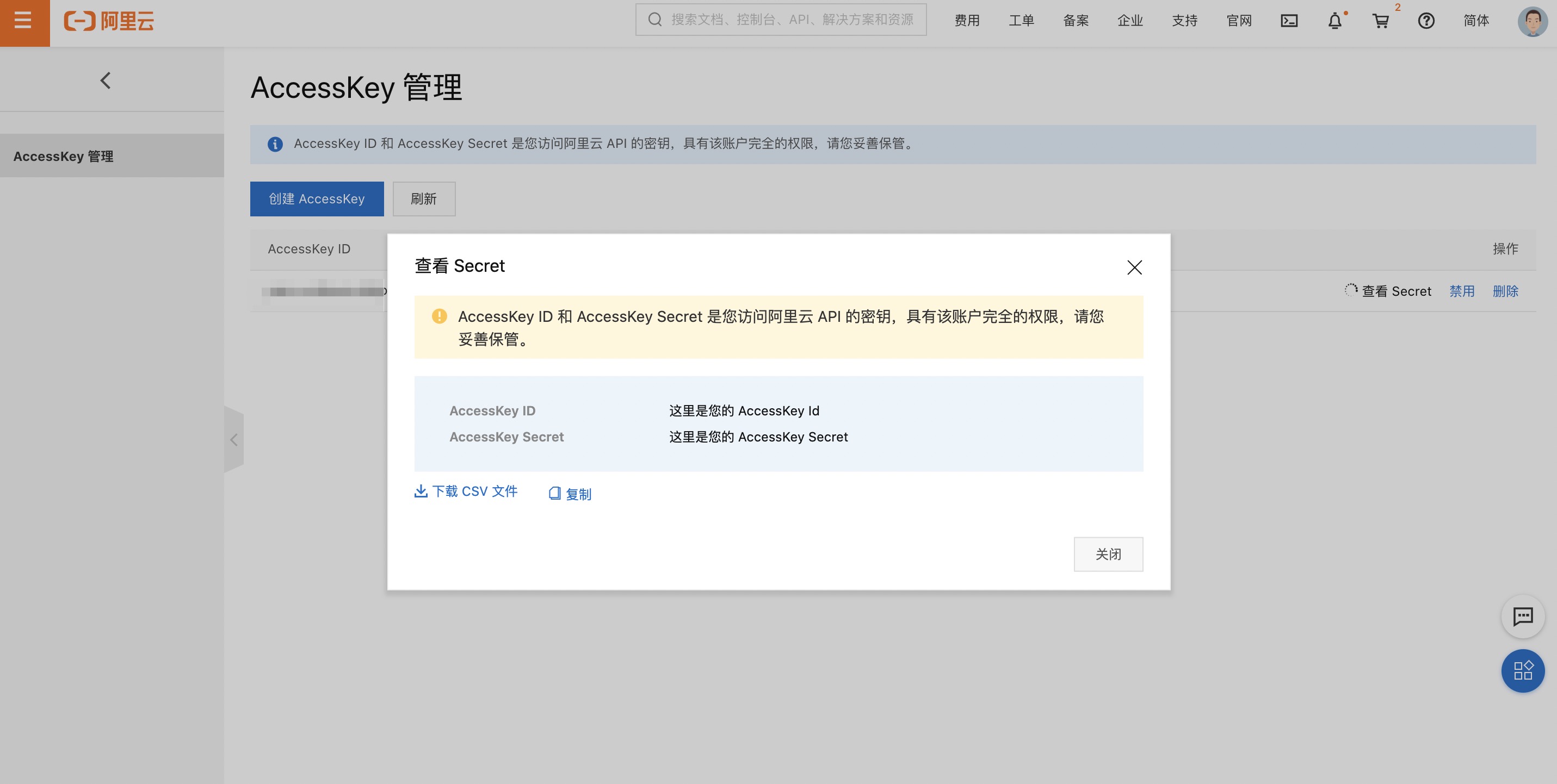
云账号 AccessKey 是您访问阿里云 API 的密钥,具有该账户完全的权限,请您务必妥善保管!不要通过任何方式(e.g. GitHub)将 AccessKey 公开到外部渠道,以避免被他人利用而造成 安全威胁 。 强烈建议您遵循 阿里云安全最佳实践 ,使用 RAM 子用户 AccessKey 来进行 API 调用。
配置密钥:
可以通过config add直接进行密钥的添加:
$ s config add
? Please select a provider: (Use arrow keys)
❯ Alibaba Cloud (alibaba)
AWS (aws)
Azure (azure)
Baidu Cloud (baidu)
Google Cloud (google)
Huawei Cloud (huawei)
Tencent Cloud (tencent)
Custom (others)
当使用者选择某个选项之后,系统会进行交互式引导:
s config add
? Please select a provider: Alibaba Cloud (alibaba)
? AccessKeyID **********
? AccessKeySecret **********
? Please create alias for key pair. If not, please enter to skip default
初始化函数示例
通过s init命令创建一个 Python 语言的 Hello World 项目,在引导的过程中,可能会出现填写项目名称以及选择密钥的过程:
- 项目名称可以是:
start-fc3-python - 密钥可以选择我们上文中创建过的:
default例如:
$ s init start-fc3-python
? 🚀 More applications: https://registry.serverless-devs.com
? Please input your project name (init dir) start-fc3-python
✔ Download start-fc3-python successfully
? please select credential alias default
...
接下来,可以通过cd等命令进入项目(例如:cd start-fc3-python)。
部署函数
在当前项目下,直接使用 s deploy 实现函数的一键部署,其中函数的 name、runtime、内存等元信息都是 s.yaml 定义
$ s deploy
s.yaml: /Users/xl/tmp/start-fc3-python/s.yaml
⌛ Steps for [deploy] of [hello-world-app]
====================
✔ [hello_world] completed (2.48s)
🚀 Result for [deploy] of [hello-world-app]
====================
region: cn-hangzhou
description: hello world by serverless devs
functionName: start-python-5lyc
handler: index.handler
internetAccess: true
memorySize: 128
role:
runtime: python3.9
timeout: 30
A complete log of this run can be found in: /Users/xl/.s/logs/0228112348
调用函数
在当前项目下,直接使用 s invoke 即可实现线上函数的调用/触发:
$ s invoke -e "test"
⌛ Steps for [invoke] of [hello-world-app]
====================
========= FC invoke Logs begin =========
FunctionCompute python3 runtime inited.
FC Invoke Start RequestId: 1-6513e3fc-985ed1c8f1afcf92be9fe039
2023-09-27T08:12:44.485Z 1-6513e3fc-985ed1c8f1afcf92be9fe039 [INFO] b'test'
FC Invoke End RequestId: 1-6513e3fc-985ed1c8f1afcf92be9fe039
Duration: 2.19 ms, Billed Duration: 3 ms, Memory Size: 128 MB, Max Memory Used: 26.15 MB
========= FC invoke Logs end =========
Invoke instanceId: c-6513e3fc-cd80d7d5321248a599fa
Code Checksum: 2302327654191255932
Qualifier: LATEST
RequestId: 1-6513e3fc-985ed1c8f1afcf92be9fe039
Invoke Result:
test
✔ [hello_world] completed (0.6s)
A complete log of this run can be found in: /Users/xl/.s/logs/0228112429
删除函数
在当前项目下,直接使用 s remove 执行删除操作:
$ s remove
Remove function: cn-shanghai/start-python-5lyc
? Are you sure you want to delete the resources listed above yes
补充
您可以参考 https://github.com/devsapp/start-fc 体验其他入门示例